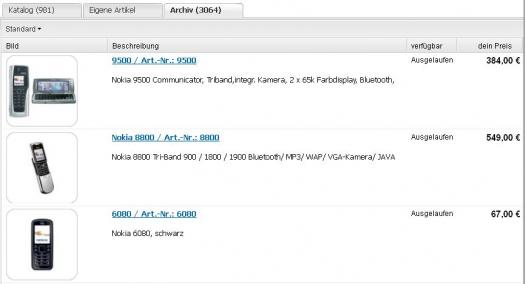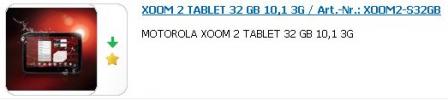Languages
Contact
CONTACT - 0049 9133 7770-800
All product information for all items! |
| A wide range of products has already been entered in the central product catalogue belonging to the online inventory system, together with pictures, descriptions and compatible accessories , as well as EAN and manufacturers’ numbers. It is also easy to enter your own products, however. Stock levels in each warehouse/store are shown, allowing you to keep track of the current status of the complete product portfolio at all times. |
| Read more about: |
Product catalogue kept up to date centrally |
| Many products have already been entered into the system by other brodos.net users together with pictures, fact sheets and information, and do not need to be re-entered into the ERP system. Saving you time and energy! The product descriptions are always up to date, as they are added to and improved continually , similarly to Wikipedia. |
Function 1 |
Search and find! Searching for products in the product catalogue |
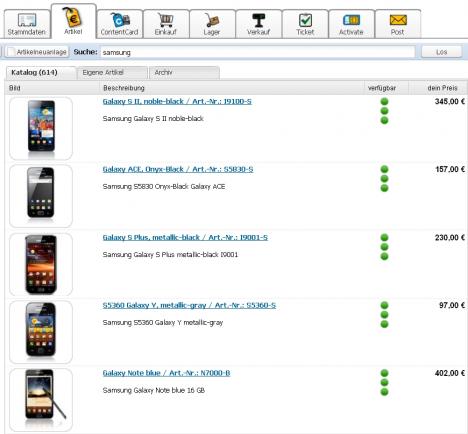 |
| How search results are shown |
Enter product name |
| Once the required product name is entered in the full text search , all matching results are displayed, together with pictures, availability and selling price . |
 |
| Product with information |
How product information is shown |
| For each product, all information such as technical data, product properties and the EAN code is displayed. In addition, the system displays stock levels in all warehouses and stores. Price tags in various sizes can be printed off straightaway. |
Finding suitable accessories |
| In the product catalogue, matching accessories are systematically listed automatically for each product, allowing customers to be given competent advice. Accessories and various alternatives boost turnover potential. |
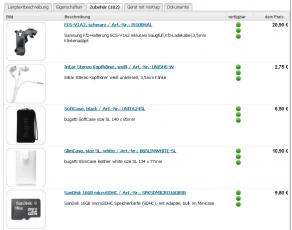 |
| How suitable accessories are shown |
Product archive |
| The product archive allows you to search for non-current products and matching accessories. |
Function 2 |
Entering new products: quickly and easily |
| If a product is not yet included in the product catalogue , it can be included quickly and easily. |
 |
| Button for entering new items |
Select enter new product |
| The form for entering new products is opened when you click on the enter new product button. |
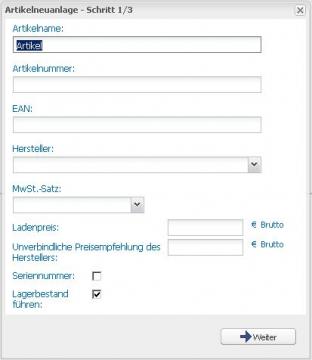 |
| Form for entering new product |
Adding product information |
| Here, the name, manufacturer and price information can be added to the product. The product number can be entered into the form by scanning or entering the EAN code. |
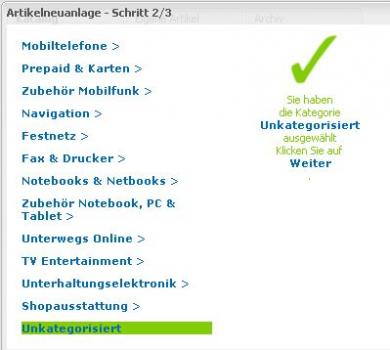 |
| Selection of product categories |
Categorising products |
| The product is allocated to a specific category and is included in this group of goods. |
Adding features and information |
| The process of entering the new product is completed once the product-specific information and the data required for the price tag has been entered. |
 |
| Template for product-specific information |
Function 3 |
Creating a favourites list |
| An individual favourites list can be created from all product areas in the product catalogue, allowing users to find their most popular products quickly and easily. |
 |
| View of favourites list |
Creating a favourites list |
|
Adding a product to the list |
| Clicking on the asteriks next to the picture of the product puts the product into the favourites list. |