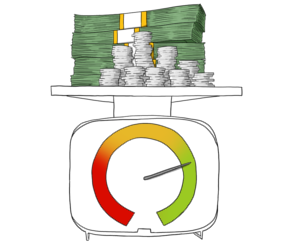Languages
Contact
CONTACT - 0049 9133 7770-800
Turnover and profit of all stores at a glance |
| The cash journal with archive which can be used across several stores provides you with a convenient tool for managing all incoming and outgoing cash payments as well as all deposits and withdrawals. The closing cash balance function allows you to draw up a quick cash report, giving you an overview of which cash and card payments have been made in each of your stores and what balance should be in the cash registers in the evening. |
| Read more about: |
Function 1 |
Closing cash balance function: monitoring all cash registers in all stores |
| The handy closing cash balance function shows you at a glance whether or not the total balance in the cash registers in your stores at the end of the day corresponds to the calculated closing cash balance for each of the cash registers. Accounts for the financial accounting interface have already been created for all deposits and withdrawals, turnover for various VAT groups is stated individually. Several closing cash balances can of course be taken for any particular day or any cash register at any POS. |
Cash overview |
| Starting from the initial cash balance, the overview clearly lists all incoming and outgoing payments as well as deposits and withdrawals, letting you know at the end of the day how much money should be in your cash register - no matter whether payments were made by cash or by card. |
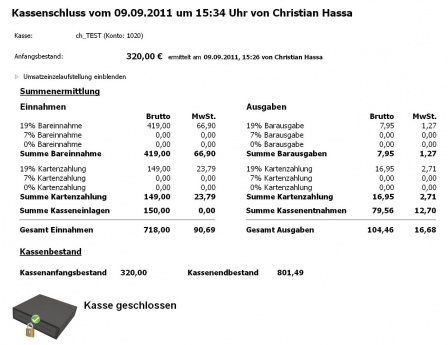 |
| List of all cash movements |
 |
| Screen for opening and closing cash balance |
Convenient entering |
| The number of coins and notes can be entered by touching the monitor, by clicking on the illustration or by using the keyboard. |
Status indicator |
| The cash balance is calculated automatically. |
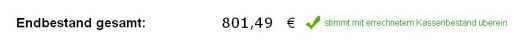 |
| Showing correct closing cash balance |
Checking cash registers via Internet |
| Cloud computing technology can be used to check closing cash balance in all stores at any time and from anywhere. As everything is kept transparent at all times, you can always be sure that everything is correct. |
Function 2 |
Overview of all closing cash balances: the closing cash balance archive |
| In the archive of closing cash balances you can view the closing cash balance retrospectively for any individual cash register at any time. This ensures complete transparency, allowing you to keep track of all your business activities. |
Checking in the archive |
| Simply select cash register and period and check the result. |
 |
| Archive with option to select cash register and filter date |